KeePass vs Keeper (2024): Which is Easier to Use and Safer?
With so many different accounts and passwords to manage, it’s a good thing you’re looking for a password manager. However, the number of password management solutions can complicate the selection process. If you’ve narrowed your search down to Keeper vs KeePass, you’re getting closer to making the best decision for you.
Keeper is a great option due to its many features and secure reputation; however, they come at a price. Alternatively, KeePass is a free password manager with limited features. Overall, it’s important to determine which is best, and our Keepass vs Keeper debate will help you.
In this comparison, we’ll explore the features, performance, pricing, and overall user experience of Keeper vs KeePass to help you decide the best password manager for your needs.
Keeper vs. KeePass: Comparison Table
Contents
| keeper | KeePass | |
|---|---|---|
| best for: | People who want more features, higher security, and ease of use. | People who want a free service for password protection. |
| Face value | $2.04/month | Free (with donation option) |
| Available Platforms | Android, iOS, Linux, Windows, Mac | Android, iOS, Linux, Windows, Mac |
| Service and Support | 24/7 ticket system, detailed FAQs and guides, free Q&A sessions, and technical support webinars | No customer support team |
| Browser Extensions | Internet Explorer, Chrome, Opera, Safari, Firefox, Edge | Only available with plugins |
| Importing Passwords | Yes | yes (but more tedious) |
| Password sharing | Yes, there are many ways to share. | Yes, with fewer ways to share |
| password generator | Yes | Yes |
| Autofill | Yes | No |
Keeper vs. KeePass: Pricing
The biggest difference between Keeper and Keepass is the price. Keepass is completely free, but Keeper comes with a subscription fee.
Keeper Pricing

Keeper divides its plans into two groups: Individual & Family, and Organizational.
Keeper’s Personal plan is $2.92/month for a one-user vault and includes:
- Unlimited password storage.
- Unlimited devices.
- Unlimited password sharing.
- Fingerprint and Face ID.
- Emergency access.
- 24/7 customer support.
Keeper’s Family plan is $6.25/month for five user vaults and includes everything included in the Individual plan, plus:
- 10 GB secure file storage.
- Manage shared folders, records, and permissions.
Keeper’s organization levels include Business Starter, Business, and Enterprise plans, which have different features to meet the needs of small and large organizations.
Keeper offers a 30-day trial for its Personal plan and a 14-day trial for its Business and Enterprise plans.
KeePass Pricing

KeePass is an open-source password manager, which means many of its features can be configured via plugins. You can customize KeePass with as many plugins as you want — for free. However, KeePass does ask for a donation when you sign in.
Some premium features for the mobile app require payment. For example, if you download KeePass from the Play Store, you’ll have to pay $10 to use the password generator.
Feature Comparison: Keeper vs. KeePass
Whether you’re looking for an alternative to KeePass or you think Keeper is ideal, it’s still wise to compare features. Here are some notable features to consider:
Importing Passwords
You can import passwords from multiple browsers using both KeePass and Keeper. However, Keeper seems more intuitive and allows you to import passwords from other password managers and browsers.
Although KeePass makes it possible to import passwords, it’s difficult because you need to add a plugin for this capability.
password generator
Most people can’t create strong and unique passwords themselves, so they need a password generator. KeePass wins here because it has many customizable options. You’ll find nine toggles to disable or enable, allowing you to choose characters, symbols, and length.
Still, Keeper has a lot to offer. You can choose the length of each password, up to 100 characters, and specify whether it should include special characters, numbers, or capital letters.
Password sharing
Password sharing is a helpful feature that most password managers offer. Keeper is a winner in this regard as it makes it easy to share files and passwords. You have several options such as SMS, AirDrop, email, and link. The default mode is set to “View only”, but you can change it. It also has a one-time sharing feature.
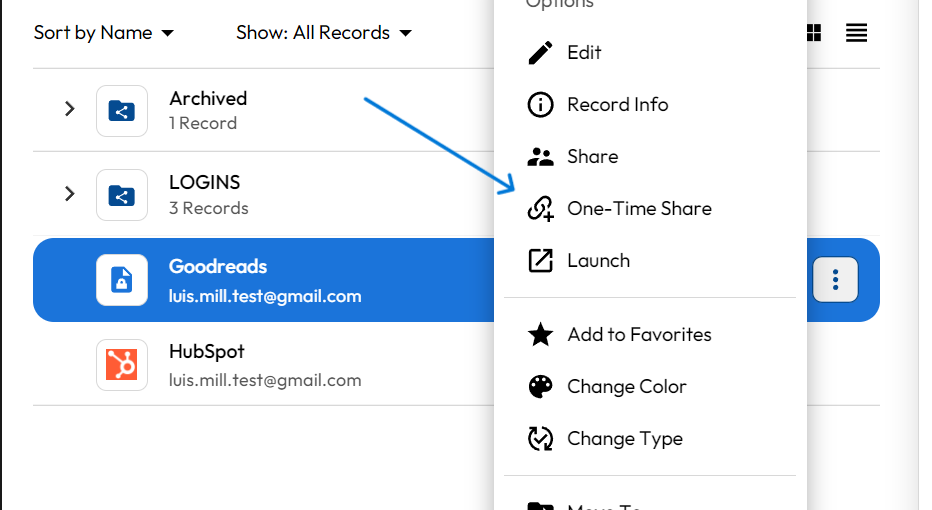
KeePass isn’t ideal for sharing passwords. You can share the entire database by sending a file via email. However, there’s no built-in messaging system, so doing this isn’t easy or secure.
Autofill
Autofill is great because it helps you make payments, speed up the login process, and more. Fortunately, both products have this feature, although they are implemented in different ways.
Keeper makes it easy to set this up; just add it in the browser extension or through the app. Once logged in, select the “Autofill credentials” toggle and click “Enter” to access the website and app.
KeePass doesn’t have an autofill feature, but it does have Auto-Type. It lets you choose which keypresses will happen automatically. Still, it’s not as intuitive or user-friendly as Keeper.
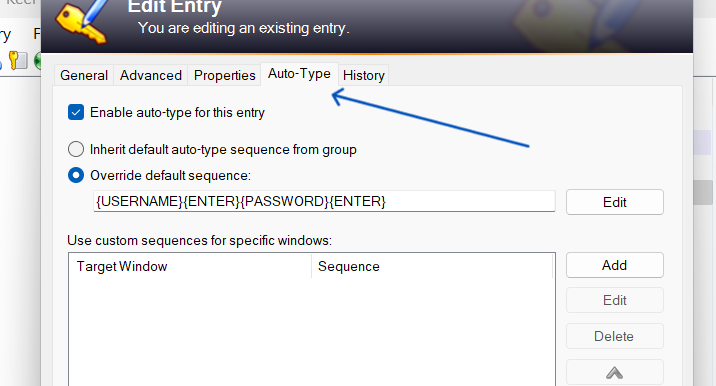
Keeper: Pros and Cons
Pros
- Offline support, no matter what the platform.
- Available on all major browser extensions, platforms, and operating systems.
- BreachWatch is available to keep usernames and passwords safe from the dark web.
- Assists with onboarding.
Shortcoming
- You will need to pay to use most of the services.
- Limited options are available in the free version.
- Previously reported security vulnerabilities.
In our full review, Keeper received a rating of 4.4 out of 5 stars.
KeePass: Advantages and Disadvantages
Pros
- Completely free and open source.
- Extremely reliable and stable.
- It is not dependent on the cloud.
- Provides multi-factor authentication.
Shortcoming
- It doesn’t feature a modern user interface.
- Multiple logins cannot be supported.
- Different KeePass apps from different vendors make it hard to trust the source.
In our full review, KeePass received a rating of 3.2 out of 5 stars.
Methodology
Having a good password manager is a must, but it’s often difficult to decide which one is the best. When comparing Keeper and KeePass, we considered factors such as security, ease of use, portability, and price. We scored each product using an internal algorithm. Scoring was based on the products individually and their relation to other password managers.
Should your organization use Keeper or KeePass?
Overall, Keeper outperforms KeePass in several categories. It offers more features and stronger security, while also being easier to use.
However, you shouldn’t automatically underestimate KeePass. It’s a free service that has no history of data breaches. Its functionality can be extended through the use of plugins.
Still, KeePass isn’t user-friendly. It can be difficult to configure if you’re not tech-savvy or willing to play around with the system.
Ultimately, it’s up to you to decide which password manager is best for your needs.
#KeePass #Keeper #Easier #Safer
